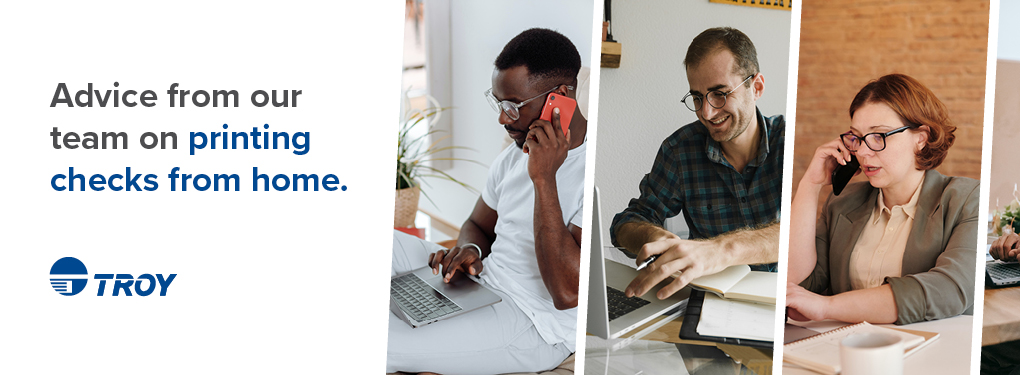Are Your Employees Prepared to Print Checks at Home?
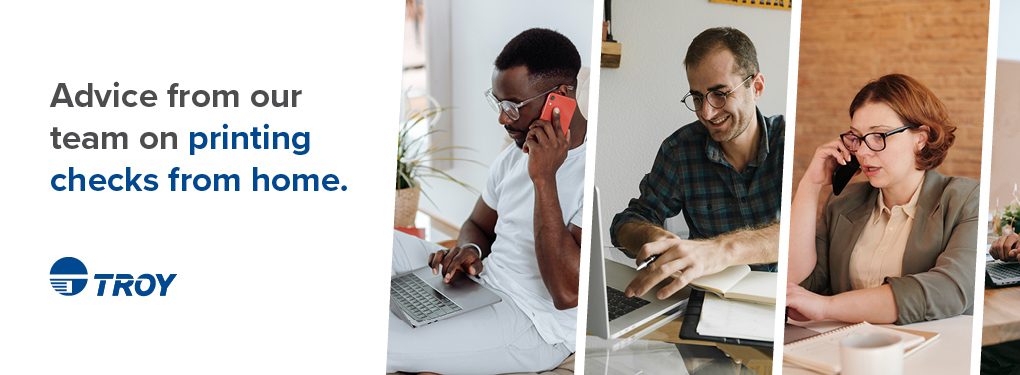
For many organizations, employees have moved to a hybrid or even fully remote work environment. If this is the case, organizations could now require employees to print checks at home. Without the proper planning and hardware, this could lead to all sorts of issues.
We asked our experts here at TROY on how to seamlessly transition your check printing process from the office to a home workspace, and what are some things to keep in mind.
Tips from Our Experts to Print Checks From Home
John Householder – Manager of Technical Support
If you’re moving your accounts payable or payroll operation to a temporary or permanent work from home status – or looking to modify a home operation – it’s important to understand the complete check printing workflow prior to making the move to ensure a smooth transition. Here are just a few key considerations to review with your IT team before setting up your check printing at home:
- Connection of the MICR printer to your home office network – You will need to connect the printer to either a standard ethernet port or via the USB connection. This will normally result in having to make some changes to your current printer driver port settings in order to ensure proper communication.
- Maintaining inventory of the check paper and MICR toner cartridges – Whoever is handling your check printing also accepts all responsibility for ensuring that blank checks and toner are stocked and secure. It’s always important to keep these items in a safe space away from family members or guests, such as stored in a locking drawer.
- Accessing the Accounts Payable or Payroll check printing software – While many organizations have now migrated to a fully cloud-based solution, in some cases software, like TROY AssurePay, is required to format the raw data into a print ready format. Use of this check printing software might require a new installation onto a user’s laptop for use in a home office. It’s best to consult with your organization’s Information Security team to
 determine such needs for employee access. Do this sooner rather than later. You don’t want an IT team member making a house call.
determine such needs for employee access. Do this sooner rather than later. You don’t want an IT team member making a house call. - Backup plan – Nobody has a magic 8 ball to predict what’s going to occur the next day, so it’s extremely important to have a backup plan for continued operation of your accounts payable or payroll department. We recommend having a minimum of 2-3 individuals who can step in and print checks at home if, for some reason, your regular AP team member is out for an extended period of time.
Jeremy Terrell – Software Solutions Technician
Working from home is challenging enough, but when you add the complexity of hauling a printer, paper, toner, and work computer to your home office (or in some cases “bedroom” office) and finding the proper place to store them, things tend to get even more complicated. Add to that, not everyone is as trustworthy or securely setup as we hope, and this can create an environment rife with fraud.
- Home networks aren’t always the most secure – Your organization’s IT team will want to review the employee’s home network for any security vulnerabilities.
- Make sure that your printer isn’t accessible to anyone else living in the home – It might be seen as a forgivable mistake if the laser printer for checks was used to print homework. But your boss and the authorities may not be as forgiving if it was used to print fraudulent checks. A guest, relative, or even a nosy neighbor could potentially start their own check printing business.
- Monitor and audit employee’s activity – Having trust in your employees is important, but you also want to ensure oversight of their printing habits. This is especially true if people are working in different locations. Make sure you have some way of monitoring and tracking payments.
While we don’t want to think of people being capable of committing fraud, the fact remains – it can happen. And while the percentage is small that these scenarios could occur, do you want to be part of that percentage?
Melissa Smolira – Customer Service Manager
Poor technological infrastructure and inadequate cyber and data security can hamper the productivity of employees working from home – and represent a cyber risk to businesses. Employees have noticed an increase in fraudulent emails, spam, and phishing attempts in their corporate email since the beginning of the COVID-19 crisis. You should work with your IT department to provide trainings and resources so your employees know the warning signs and don’t fall victim to these attacks.
 If employees must work from home at the same pace and with the same efficiency as in the office, most will require the latest technology. This includes high-spec hardware – including laptops, a smartphone, and printer – up-to-date software, video-conferencing tools and data management systems, and a reliable internet connection with fast broadband and secure access to the corporate network via VPN. And if they need to print checks at home, they will need a secure printer and the proper supplies to do so, such as toner and check stock.
If employees must work from home at the same pace and with the same efficiency as in the office, most will require the latest technology. This includes high-spec hardware – including laptops, a smartphone, and printer – up-to-date software, video-conferencing tools and data management systems, and a reliable internet connection with fast broadband and secure access to the corporate network via VPN. And if they need to print checks at home, they will need a secure printer and the proper supplies to do so, such as toner and check stock.
Since cyber and data security are equally as important regardless of whether staff are working from home or in the office, employers are now putting in place a whole range of cyber and data security measures. This raises the question of how employees perceive these measures. Specific problems include access to data, a poor VPN connection, limited access to software tools that they have been using for years privately, and not being allowed to use their own printer.
Jenny Jebbia – Regional Sales Rep-East
Have you been trapped at home working for months trying to perfect your home office work environment? I bet the space looks gorgeous, is finally perfectly organized, and you have all the office supplies you need by now.
But, the checks you are printing still need signed and getting a signature isn’t exactly easy. Consider using digitized and encrypted signatures and logos. These can be securely stored on a USB and used with a TROY MICR Printer, so you can easily and securely apply signatures to all the checks you are printing from a home office. This eliminates the burden of running to the office or coordinating to meet up with the CFO to hand sign checks.
Digital signatures have definitely been HUGE assets to our existing customers and would be a hassle-free and efficient addition. Because we all know nobody wants to change out of their comfy pants just to go get a signature.
Ken Balme – Technical Support Representative
Before you can print checks at home, you need to set up your home workstation. It’s best to coordinate with your organization’s IT department or help desk to assist with any set-up. This allows them to assess how strong your network is or if you have all the supplies and equipment needed.
And, of course, when it comes to installing a TROY printer at home, our Technical Support staff is happy to assist you with setting up the printer and validating the TROY fonts and features. For any assistance, contact us at techsupport@troygroup.com.
Rollin Bohn – Sales Operations SDC
You’ll love working from home! You get along with everyone in the office, you can show up in your PJ’s, and you’re ALWAYS employee of the month!
But seriously, you’ll want to make sure you have a printer for checks with anti-fraud security that will make your life easy, but also take up a tiny (itty bitty) footprint in the home office. In addition, I recommend using blank check stock, if you aren’t already. Because it is completely blank, you don’t have to worry about it (and consequently your organization’s banking information) getting lost or falling into the wrong hands.
Are Your Employees Prepared to Print Checks at Home?
Don’t have a TROY printer or looking to add more? Our work from home bundles have everything you need to conveniently move your check printing to a home office. Call 304-232-0899 or email secure@troygroup.com today. Let us help you find the right printer for secure checks that fits your organization’s home check printing process.