How to Print Checks with QuickBooks and TROY FlexPay in 5 Easy Steps
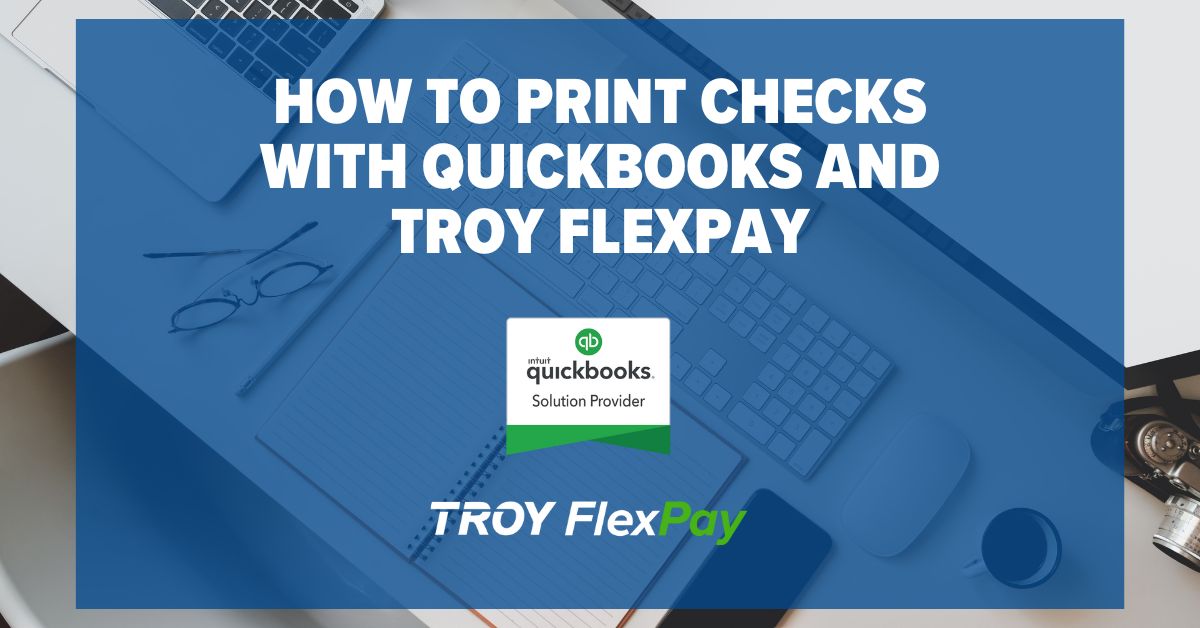
Checks have long been a popular method of payment between businesses, offering a tangible and traceable form of transaction. However, as technology advances, so do the risks associated with traditional check payments. Fraudulent activities targeting checks have become more sophisticated, prompting businesses to seek secure and convenient solutions.
Intuit QuickBooks users have traditionally been limited to printing checks on pre-printed check stock, which can expose sensitive financial data to potential theft. In this blog post, we will explore how TROY FlexPay integration with QuickBooks allows users to print directly to blank check stock, and we will go step by step in the process of how to print checks with QuickBooks and TROY FlexPay in 5 easy steps.
Checks still dominate B2B transactions
It is no secret that we are moving toward an increasingly digital landscape when it comes to payments, but checks remain a common and widely accepted form of payment in the business world. Around 40% of B2B payments are still paid by check, with 81% of businesses still using checks in some form. Why?
There are many benefits to paying by check. For most companies, checks provide a comprehensive paper trail that is much easier to track than wire payments. And let us not forget the obvious, checks are accepted by most companies. In some cases, companies cannot accept any other form of payment because they have not adopted any digital transaction methods; in some cases, it may be much easier for a company to accept a check the old-fashioned way than it is for them to set up a completely new system of accepting and applying their cash.
If you are a small business owner juggling the responsibilities of daily operations and cash flow management, it is crucial not to treat vendor payments as an afterthought. Being prepared to issue physical checks to vendors who prefer this payment method is essential. While QuickBooks offers the convenience of check printing directly or through various integrations, it is important to note that this functionality is typically limited to preprinted check stock, introducing an additional consideration.
.jpg)
Dangers of Using Preprinted Check Stock
Preprinted check stock may be self-explanatory; preprinted checks typically include sensitive information such as the account number, routing number, and other details printed on the MICR (Magnetic Ink Character Recognition) line. This may seem harmless, but with the threat of check fraud on the rise, doubling since 2021 to 680,000 reported cases, you might want to think about having better security for your payments when you print checks from QuickBooks. Using preprinted check stock poses significant threats as these documents can be easily intercepted by bad actors, leading to unauthorized access and potential fraud.
If you are managing multiple businesses or a business with multiple checking accounts, you have an even bigger issue on your hands when using preprinted check stock. You are running the risk of printing on the wrong check stock and taking money from the wrong business or account, not to mention the inconvenience of having to change the check stock in your printer for each printed check.
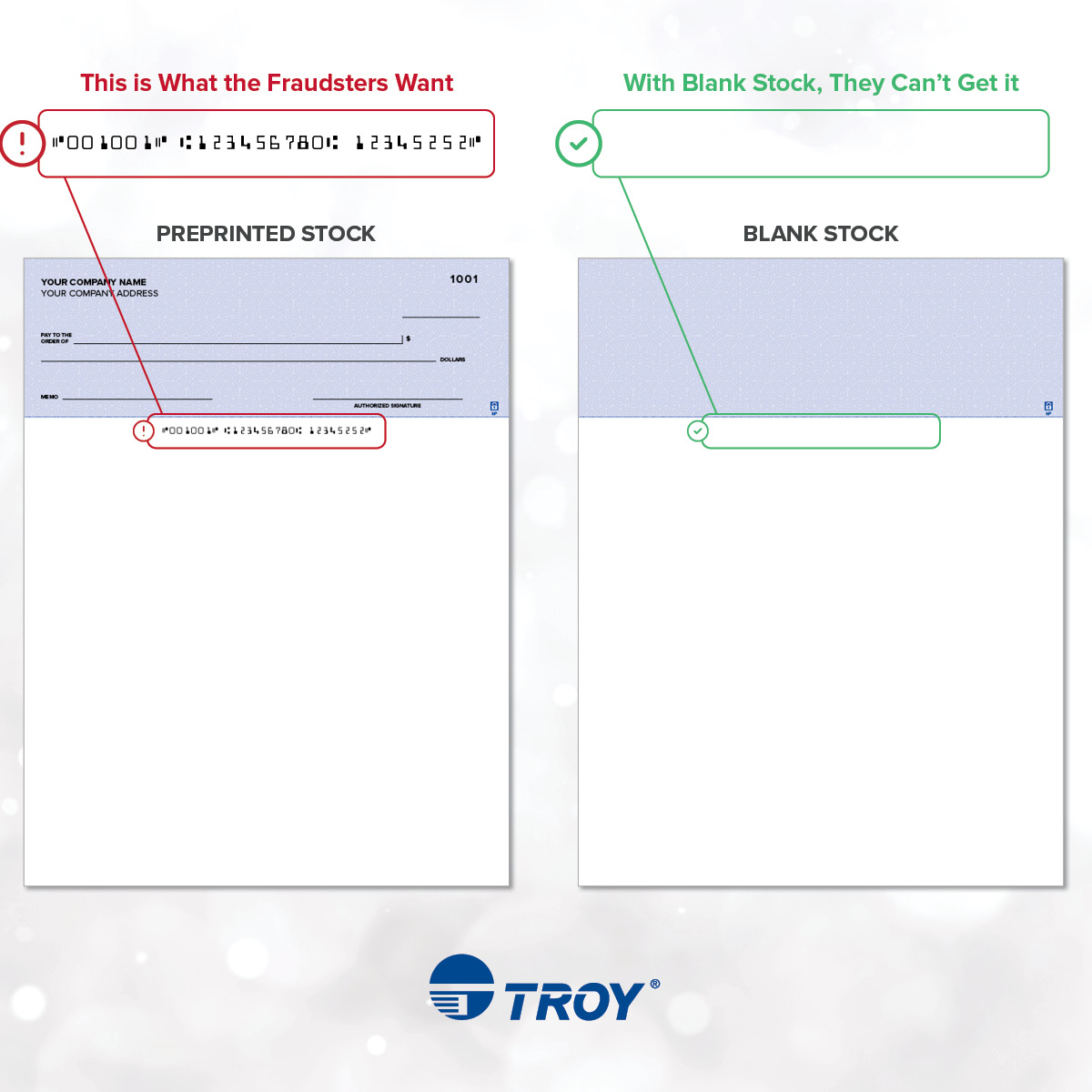
TROY FlexPay and QuickBooks: Your Solution to Preprinted Check Stock
Yes, we know that there was a lot to take in, but not to worry, the solution is with TROY FlexPay.
Small business owners who find themselves spending excessive time and money, all while inadvertently increasing the risk of fraud through the use of preprinted check stock, now have an efficient solution at their fingertips – the TROY FlexPay platform.
As a QuickBooks Solution Provider, TROY offers TROY FlexPay, an innovative accounts payable automation QuickBooks integration that allows you to not only streamline your bill paying process, but gives you a guide for how to print checks with QuickBooks to blank check stock. With TROY FlexPay, you can customize your company checks seamlessly. In addition to printing MICR lines onto blank stock, you can effortlessly incorporate your company logo and digital signature, providing a secure and personalized touch to your checks. Curious about the process? Let us delve into the details.
How to print checks with QuickBooks and TROY FlexPay in 5 simple steps
Step 1: Sync your QuickBooks data with TROY FlexPay.
This is as simple as clicking a button. Just go to the settings tab within TROY FlexPay, and click “Apps.” Once you are there, just click “Connect to QuickBooks” and follow the steps.

Step 2: Set up your company profile with your company logo.
Once you are synchronized with QuickBooks, go to the “Company Profile” section of the toolbar. From there, you can enter the name of your company, and your main point of contact’s name, and upload your company logo to be featured on your check.


Step 3: Fill in your account information.
After you upload your company logo, you will want to upload your digital signature. Go back to the “Setting” section of your toolbar, and click the “Bank Accounts” tab. Once you are there, you can fill out all your necessary account information including your company’s name, address, the name and location of your bank, and your account and routing number.

Step 4: Upload your digital signature.
From the same bank accounts tab, you can upload a picture of your signature to be printed on your checks.

Step 5: View your check sample.
From the same settings tab, go to the "Payment Methods" tab. Toggle on “Print Your Own Check.” From there, scroll down and choose to “print a sample check” from the drop-down menu. Before printing, make sure everything looks good by viewing your sample check. To do this, click the button placed right next to the drop-down.

TROY’s total check printing solution
Of course, to physically print checks, you will need more than just accounting software and once again, TROY is here with the solution. TROY has been leading the path of check and document security for over 60 years with a suite of secure check printing products. To securely print checks to blank stock from your office, you will need TROY’s end-to-end solution, including:
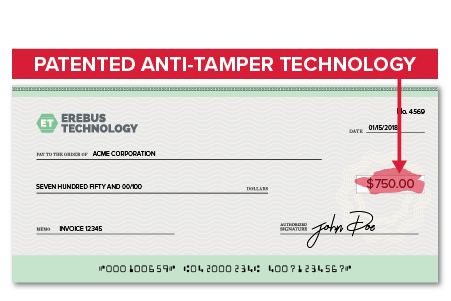
MICR Toner Secure: TROY’s patented MICR Toner Secure is the only MICR toner that actively protects against fraud techniques like check washing. Any check printed with MICR Toner Secure will bleed red if any chemical alteration is attempted, making it the world’s most fraud-resistant toner.
TROY HP MICR printers: Our 30-year OEM Partnership with HP makes us the only company authorized to enhance secure HP printers with features and security needed for MICR check printing. TROY HP MICR printers come with exact positioning technology, so your MICR lines are always printed in the right space, toner sensing so you never print checks without MICR, and more.
Integrate TROY FlexPay with QuickBooks for total AP management

As businesses strive to adapt to the ever-evolving landscape of financial transactions, security becomes paramount. TROY FlexPay's integration with QuickBooks offers a solution that not only offers a comprehensive and easy process of how to print checks with QuickBooks, but also provides the convenience and flexibility that modern businesses demand. By leveraging this innovative technology on blank check stock, businesses can mitigate the risks associated with traditional check payments and embrace a more secure and efficient financial workflow.
To schedule a demo, visit the TROY FlexPay site
Related Posts

How Governments Can Better Protect Our Data
Identity theft seems like it wouldn't be a pressing issue in 2024, but its is actually affecting millions of individuals and businesses worldwide. From data breaches to phishing..

FinTech vs. Traditional Banking: How Banks Can Bridge the Gap
As the financial services industry evolves, banks are increasingly embracing fintech applications to meet the demands of a digital-first world. With mobile banking, payment apps,..

Printing On A Package: The Role of Industrial Inks
Have you ever looked at a pizza box, or a label on a glass bottle or cap, and thought "Gee, how do did they get that printed on there?" The answer is through industrial printing...




Leave a Reply